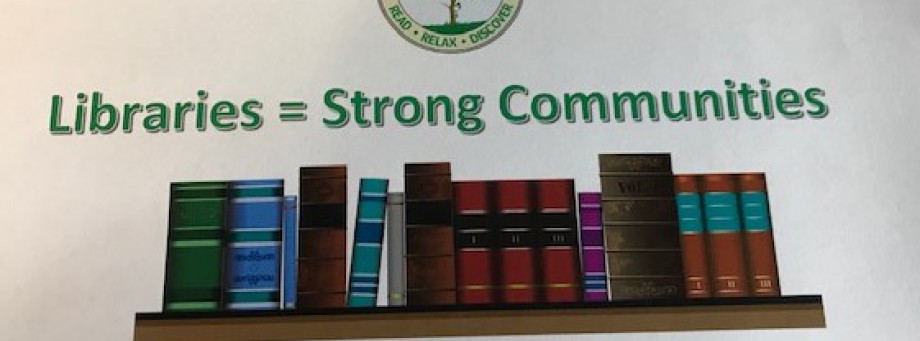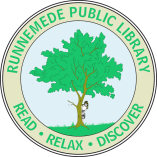What's New...
INTRODUCING the Palace Project!
For more information and instructions on using this new ebook platform,
please click here.
Sneak Peek of some of the changes.
Steps for using the Online Catalog
Did you know that you can use the online catalog to find books and other materials? You can also view your current checkouts, renew your books ,and reserve materials for yourself. (We will pull the requests and call you)
To use the catalog:
1. Once on the website: RunnemedePublicLibrary.net
2.Look for Books and More, click on the library logo, search here.
3. To login into your personal page, look for the login function on the upper right side of the catalog search page in the blue section.
When prompted fill in:
Username: your patron number from your library card.
Password: your last name all lower case
Once logged in look for the Catalog tab and My Info tab on the Upper left in the blue box.
From here you can see your checked out materials and due dates, renew your books and put items on reserve.
Having a problem: We can help with set up and or reset.
Call us: 856-939-4688
Email: Runnemedelibrary@gmail.com
Text: 856-882-6131, add your last name and patron number
To download and print this information, click here.
Instructions.pdf
Adobe Acrobat document [59.3 KB]